Re-certification February 2024
You can re-certify eligible continuing students after February 15, 2024.
The 15-minute Re-Certification podcast walks you through the process. Slides 4 and 5 explain how to re-certify.
You are required to register. before the podcast launches, only active TE Liaison officers should access the podcast.
Click here for the podcast handout.
Click here for the suggested Memo of Understanding referenced in the podcast.
If you have any questions about re-certification, please email Suzanne LeAnce at sleance@tuitionexchange.org or Janet Hanson at jhanson@tuitionexchange.org
For questions about issues related to the amount of the tuition exchange scholarship, contact Kristin Tichenor at ktichenor@tuitionexchange.org or Janet Hanson at jhanson@tuitionexchange.org
Questions Received
Please review!
Q. The re-certify button won't change for me. (Question received February 15).
A. That is correct. The system will open on February 16. Thank you for being so patient.
Q. I can only re-certify three students. I have more.
A. The YES/NO column is for the now-defunct E/I 3 program. DO NOT mess with that column. You want to work in the Re-certify column only. See below and please review the PowerPoint slide 4, the last carrot.
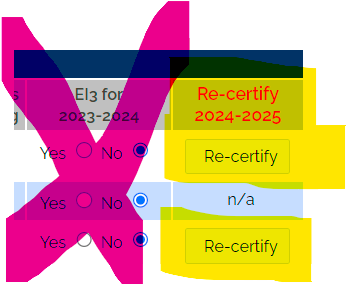
Q. Opps, I click Yes instead of Re-certify. How do I update the Yes to No?
A. Return to the Enrollment Report. In the E/I 3 section, update the response. Be sure to click submit at the bottom of the Enrollment Report.
Q. I know the student received a TE scholarship in the fall of 2023. The student is not listed on my Enrollment Report today. What's the deal?
A. Most likely, the student is on a Leave of Absence for Spring 2024. Check the Enrolled Students - Edit Student section. Is the student listed there? If yes, check the LOA status. If YES, mark your calendar to move the student BACK to a NO status in May and re-certify.
Q. What is the n/a status for some students?
A. Please review the Expiration date. If the date is 1.1.2024 or 6.1.2024, that student is no longer eligible for TE in the future. If you believe this is in error, review the PowerPoint slide 3 for the solution.
Q. Why can't the TELO update the expiration date?
A. The current system does not provide that level of access. TE Central is happy to assist. Please refer to the PowerPoint slide 3 for the process.
Q: What's the deal? The student's first name is blank or unknown.
A. When TE Central adds or modifies the student's initial application, the student's name goes blank. You can update the student's name through the Enrolled Option - Edit student. Be sure to click submit after you add the name.
Q. What is the latest a school can complete re-certification?
A. All schools must complete the re-certification process on or before May 15.
More will be added as questions arise. Please check back for potential answers to your Re-certification questions.
