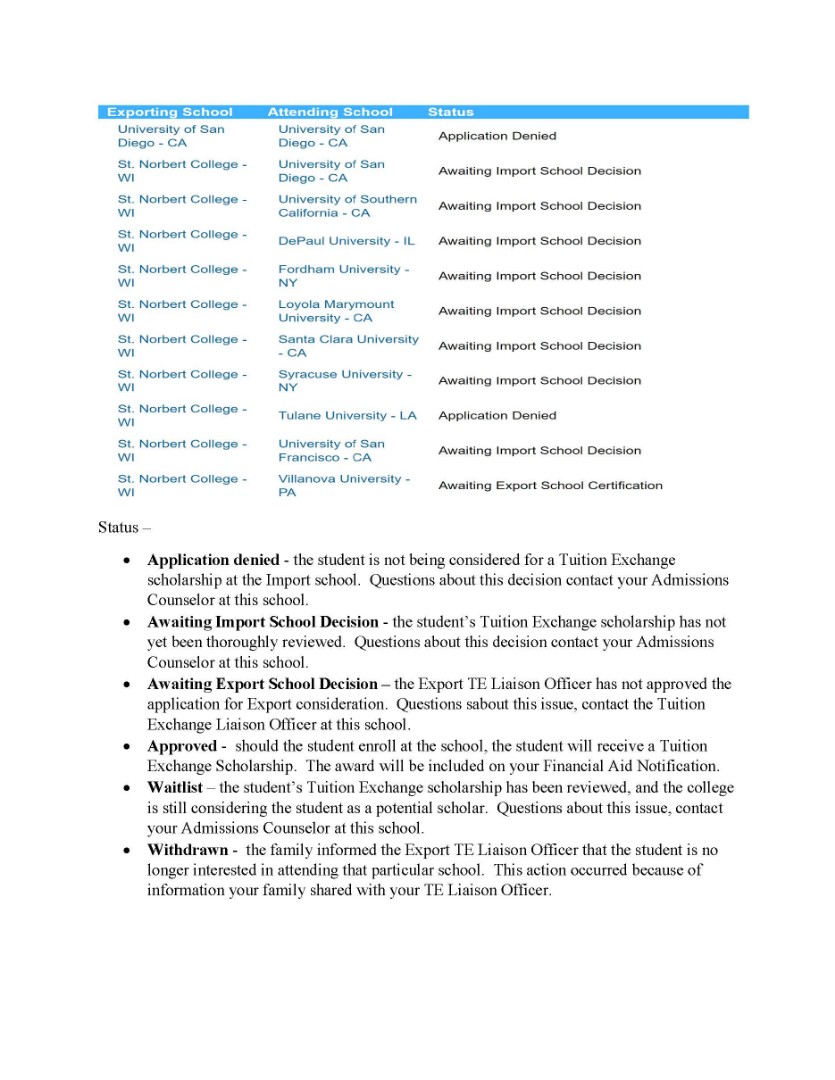How to check my NEW TE application status
Did you receive an email that the status of your NEW Tuition Exchange application changed?
Are you just curious as to the status of your NEW Tuition Exchange applications?
It is easy to check provided you have the correct student information. If you are unable to access you need to contact your EXPORT TE Liaison Officer for the information provided on your EZ application or the information you provided to your Export TE Liaison Officer.
Do not contact TE Central for this information as the information can not be shared by anyone except your Export TE Liaison Officer.
Please understand this is the ONLY place you can check on the status of the student's application. TE Central does not provide passwords or any additional login details to any family member or student applicant. By following the information below and providing the same information entered on the application - you will be successful.
The following STUDENT information is required to check the application status.
The four digit code you provided on the EZ application or to your Export TE Liaison Officer. The EXPORT school is where you qualify as a TE Export
The student's birth date provided on the EZ application or to your Export TE Liaison Officer.
The student's email address provided on the EZ application or to your Export TE Liaison Officer.
CLICK HERE to start your inquiry process. Remember the information must match perfectly.
When you provide the data for a successful match, the following details appear.